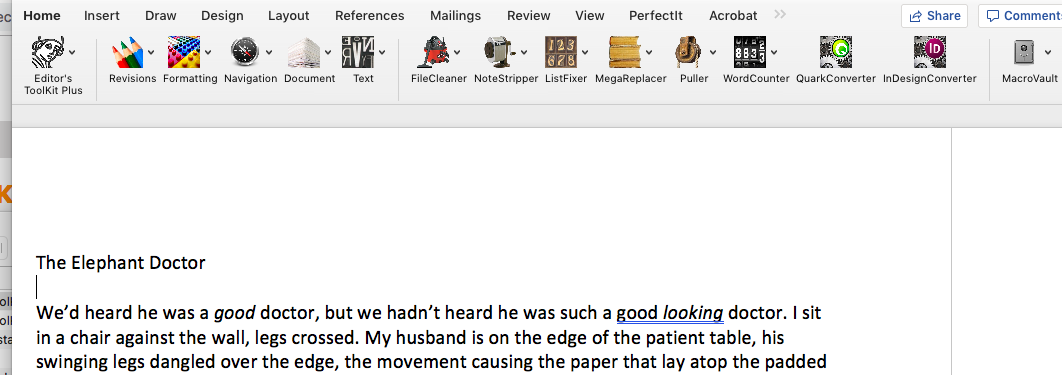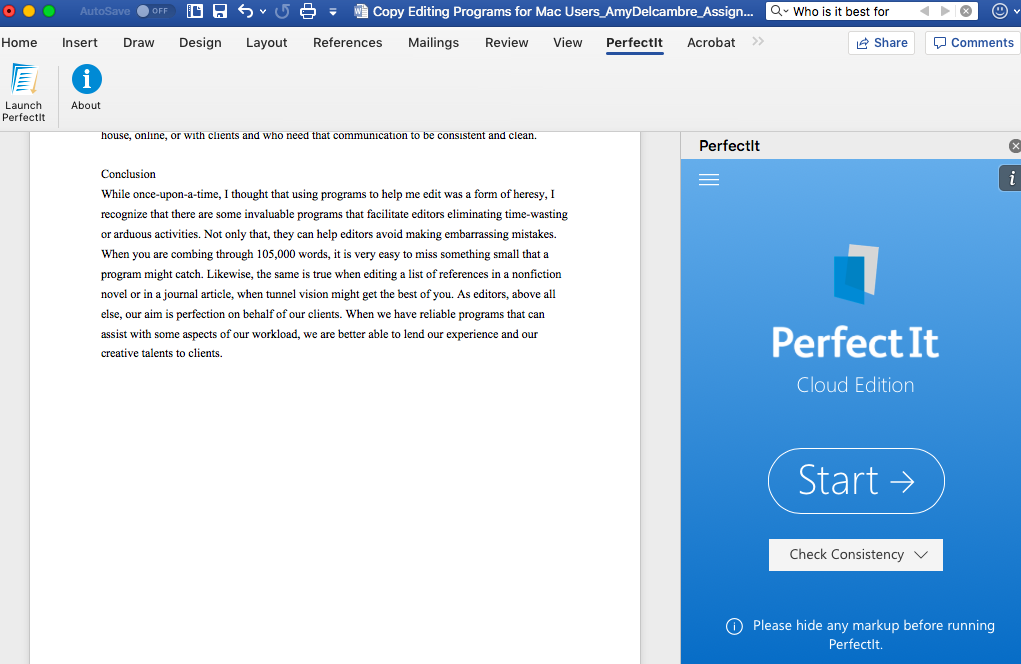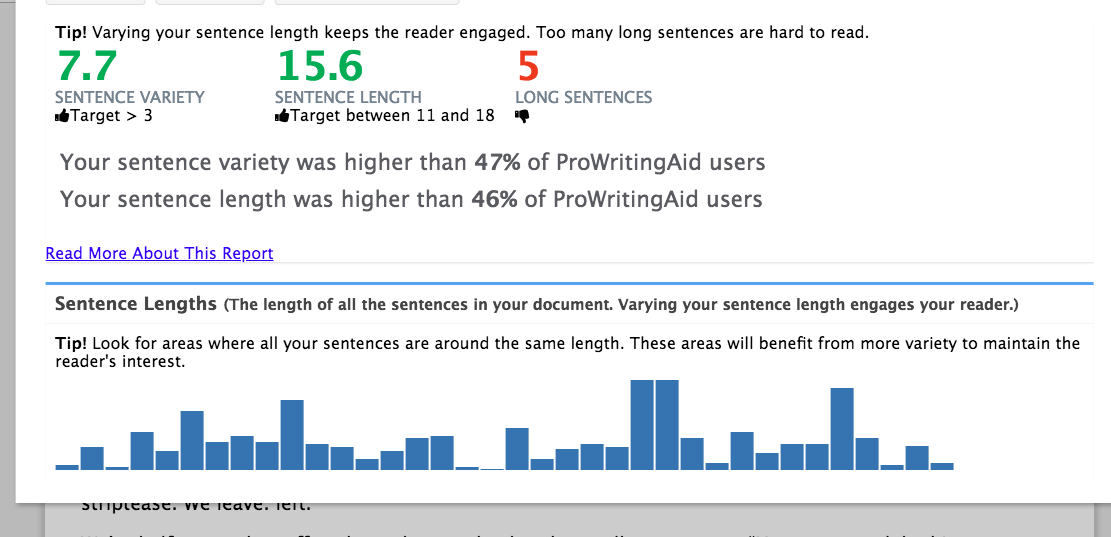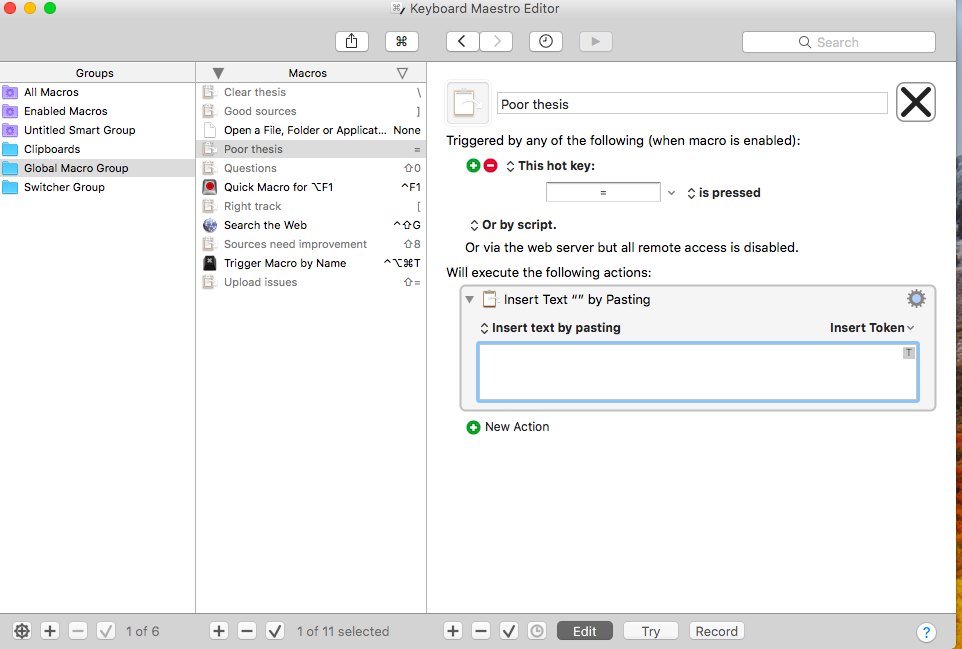It wasn’t long ago when I read a blog post by An American Editor (if memory serves) that talked about macros and their practical use for editors. Macros? I wondered. What were macros. The easy answer is that they are technical solutions enable editors to work more quickly. As one who has spent hours manually changing the capitalization of titles in an APA-formatted references list for a pending journal publication, I cannot express the value that editing programs present for (often) time-strapped and overworked editors.
That said, as I began looking into programs and as I looked into more programs yet-still for this article, I grew frustrated with the lack of options for Mac users. To help editors who are also dedicated “Mackies”, I’ve compiled a list of a handful of programs that I already use and / or am piloting. Here, I will briefly describe each program’s functions, the pros and cons, the price, and what kind of editor the program is best-suited for.
Comparison Summary
| Program Title | Cost | What Does It Do? | Pros | Cons | Who's It Best For? |
|---|---|---|---|---|---|
| Editors Toolkit Plus | $97 with 45–day free trial option | The Editor’s Toolkit plus is a program of macros created by an editor. Its variable uses are too numerous to list. | --Hugely comprehensive suite of programs for all types of editing
--Creator has authored a book useful for support --Author’s website also helpful for support |
--Possibly challenging to use for those new to macros / the techy side of editing
--Will take time to learn to use fully (same as our brains) |
Any editor who has a high volume of work and who can use the support / any editor who has the patience and skills to learn to use it. Try before you buy. |
| PerfectIt | $70 annual subscription for 1–45 users (14–day free trial) | Checks documents against style guides and for formatting. Option to use your own stylesheet coming soon for Mac users. | --Plugs right into Microsoft Word
--Easy to run --Attends to a lot of menial tasks (like eliminating double-spaces or spaces at the ends of paras, etc.) --Lots of support |
--Custom stylesheet option not available for Mac yet
--Doesn’t catch everything (i.e., with reference lists, it doesn’t always know what to do) |
Proofreaders and copyeditors (see below for more) |
| ProWritingAid | $60 for 1–year; $90 for 2–year; $120 for 3–year; or $210 for lifetime | This program checks for grammar, format, style, usage, etc. | --Lots of information in the run-downs (i.e., average reading level for content, most used words, overall readability, etc.)
--Checks technical grammar usage and is mostly accurate --Explains why grammar / writing mods are suggested --Has a Chrome toolbar extension |
--Only accessible via Web for Mac users (so, no MS plugin option yet)
--Cannot account for creative style --Grammar isn’t always correct |
Writers and technical editors will surely find this useful. Trade editors, too, might find the summary feature helpful (such as being able to tell an author how many words they’ve over-used) |
| Keyboard Maestro | $36; the fee to upgrade from an older version is $25 | A diverse program that allows users to create macros that they can use on any program. | --Easy to use once you figure it out
--Is a great timesaver --Allows editors to cut out repetitive typing / actions |
--It takes a little while to get familiar with | Anyone looking to save time. For the price, it’s one I’ve just started using, and I really like it. |
| TextExpander | Independent subscriptions are $3.33 a month if billed annually, or $4.16 a month if billed monthly | A program similar to Keyboard Maestro but that uses “snippets” as a form of macros | --The program lets you know if you’ve been repetitive in your writing via popup notifications (um, thanks?)
--It’s straightforward and easy to use --It’s well-reviewed by companies that use it |
--It doesn’t seem to do much / anything that Keyboard Maestro doesn’t do, so I don’t see a huge point in having both. Pick your poison. | While Keyboard Maestro might be a better fit for a solo editor, an editor running a team might find TextExpander more functional. That program is geared more toward organizations that strive for quality and consistency in their communications. |
Site manager for The Editorium and author of the essential reference book Microsoft Word for Publishing Professionals, Jack Lyon has created a suite of programs that plugs into Microsoft Word (on both Mac and Windows operating systems). Such programs include WordCounter, which allows editors to count the number of words, pages, and characters in a document; ListFixer, a list converter; MultiMacro, which batch-runs macros in all open Word documents; InDesignConverter, a program that facilitates converting Word documents into InDesign; and more such as revisions and formatting features. The program also comes with a 146–page user guide (a little light reading), so you can maximize your use of this program.
Pros: It has the most comprehensive list of features any Mac program for editors has (by far). It was created by an editor for editors, so it seems to understand exactly what editors need to get the job done. The programs benefit editors of all walks, particularly those charged with substantive, formatting, indexing, and design edits. If you don’t want everything the program comes with (say you just need the InDesignConverter), you can purchase that item a la carte.
Cons: There is a lot to this program, so it is not a grab-and-go item unless you already know your way around Word and macros in general.
Cost: $97 with 45–day free trial option
Who is it best for? Editor’s Toolkit Plus is ideal for editors who want to work smarter, not harder. For those who learn to use it to its full extent, it’s a time-saver. Trade and technical editors alike will find something to appreciate about the program.
PerfectIt is one I started using because a fellow editor recommended it. Like the Editor’s Toolkit Plus, PerfectIt plugs right into my Microsoft Word program, and I am able to run it on whatever document I am working on. It checks documents for consistency against various standard style guides, consistency, and for various styles of English. Within the coming year, PerfectIt should also allow Mac users to upload their own style guides and to check documents against those (this feature is available to Windows users already as that the program was originally for Windows). While I am positively salivating over that feature, I have come to see the value of this program. For example, if a client writes health care five times and healthcare ten times, the program will flag the usage and will ask which I prefer and give me the option fix all uses or to review and to fix each one individually. In large documents, this is a huge asset. It also does cleanup tasks such as removing extra spaces at the end of a paragraph or ensuring spaces between periods is one, not two (the standard for works these days).
Pros: The program attends to a lot of menial tasks that are mindless and time-consuming but that are also easy to overlook (you haven’t lived until you’ve manually checked 36 pages for spaces between periods). There is also a lot of support for those who purchase the program. Intelligence Editing, the creator, sends e-mails with tips, updates, and other useful content.
Cons: The Mac version currently does not allow editors to upload and to run their own stylesheets; though, it is expected that will happen soon. I also find that the program does not catch everything, and there are some things that it does not know what to do with, and so those things must be attended to manually. The larger the document, the longer it takes to run PerfectIt, and if your computer goes to sleep, it might stop meaning you have to start all over.
Cost: $70 annual for a 1–45 user subscription with 14–day free trial option (bulk user subscriptions are also available)
Who is it best for? I have used it the most with journal articles that I edit (I have one long-term client for whom I do this work; otherwise, I work with trade fiction and nonfiction and some web copy.). That said, it’s a good general-use program that would be great for proofreaders and copyeditors.
Marketed as an all-in-one resource for writers, ProWritingAid is also useful for editors. It checks documents for grammar issues, style errors, consistency, over-used words or phrases, clichés, and more. It flags documents for all of the issues that it checks for and gives the editor the option of clicking a change or of disregarding the edit. I have not investigated the program for customization, but it has a role in my suite of editorial software arsenal.
Pros: The program has a Google Chrome extension that automatically checks anything I type in Google Chrome and that alerts me of any issues. The program’s summary feature that provides a rundown of how many “sticky” words (that might reduce readability) were used, the average reading-age of the content, sentence variety, length, etc.
Cons: Mac users have to access the program via the Internet at present. There might be an option to run the program directly via Word one day (soon, I hope), but not now. The Chrome attachment, though useful, can be annoying at times. The program is also all about efficiency and technical accuracy. It really doesn’t understand tone, voice, and style, so that is a limitation. I also find that it, like most grammar-checks, simply cannot account for all of the nuanced usage rules of English grammar and therefore sometimes flags things that don’t need my attention.
Cost: $60 for 1–year; $90 for 2–year; $120 for 3–year; or $210 for lifetime(they also have a premium-plus program that includes 50 plagiarism checks per year; prices increase to $70, $110, $150, and $320 for the plus program)
Who is it best for? While I did not like this program for editing journal articles (those required too much personal judgement and close reading), this program would be great for a web editor, for someone who edits a lot of blog articles or marketing content or news-style pieces. Because it helps trim the writing and even analyzes readability, this tool could really help those editors boost their SEO results, click-bounce rates, and Google rankings.
Shortcut Programs for Mac Users & How They Benefit Editors
This is a new program for me, but I think it will be very useful. In a nutshell, Keyboard Maestro allows users to create macros for whatever function they wish. For example, you probably type your name or signature a lot. You can create a macro that is just -N, and when you type that, your name will be inserted. For editors, this is useful because it helps you avoid being repetitive. I cannot tell you how many times I have responded to potential new clients with an intro paragraph about myself, my experience, etc. before writing specifically how my interest and skills fit their project. Even clicking to insert an e-mail signature is a step that can be saved with a -S feature. As freelance editors know, time is money. Time spent sending e-mails to prospective new clients or doing other tasks that Keyboard Maestro can pick up is time that could be better spent elsewhere. It might also be useful for creating invoices and for book keeping.
Pros: It has a lot of support. It has been around a while. It seems straightforward and easy to use.
Cons: It will take time to learn and to set up the macros.
Cost: $36; the fee to upgrade from an older version is $25
Who is it best for? While I cannot speak from a wealth of experience, this program seems like it would be good for any editor who wants to eliminate time-wasting (yet requisite) activities. Editors who are already familiar with macros will find this even easier to adapt to.
Like Keyboard Maestro, TextExpander is new to my arsenal. It uses “snippets” instead of macros commands to facilitate expediting communication. It is especially useful for organizations that want their teams to have consistent communication. For editors, the program has a lot of options that help eliminate the need to reread e-mails and other written content. For example, the program’s notification feature just let me know that I used “Keyboard Maestro” several times in my writing. Hotkeys are easy to set as well, and the program has notifications, so you know when it is working for you.
Pros: It is well-used by many major companies and therefore seems to be a solid program.
Cons: While I have yet to explore, it does not seem to have a lot of tricks or to be that different from Keyboard Maestro.
Cost: Independent subscriptions are $3.33 a month if billed annually, or $4.16 a month if billed monthly.
Who is it best for? While the individual freelancer might not find this program to be too useful, editors who lead teams or who are in charge of major projects that require communication in house, online, or with clients and who need that communication to be consistent and clean.
Conclusion
While once-upon-a-time, I thought that using programs to help me edit was a form of heresy, I recognize that there are some invaluable programs that facilitate editors eliminating time-wasting or arduous activities. Not only that, they can help editors avoid making embarrassing mistakes. When you are combing through 105,000 words, it is very easy to miss something small that a program might catch. Likewise, the same is true when editing a list of references in a nonfiction novel or in a journal article, when tunnel vision might get the best of you. As editors, above all else, our aim is perfection on behalf of our clients. When we have reliable programs that can assist with some aspects of our workload, we are better able to lend our experience and our creative talents to clients.
Programs are great, but nothing beats the support of a live editor. I absolutely suggest authors learn all they can about writing well; however, even editors need editors. When your writing is ready to leave your hands, contact an editor. If you’ve checked out my site and think you and I might be a good fit, click here to contact me, or send an e-mail to Vonnie@creativeeditingservices.com.